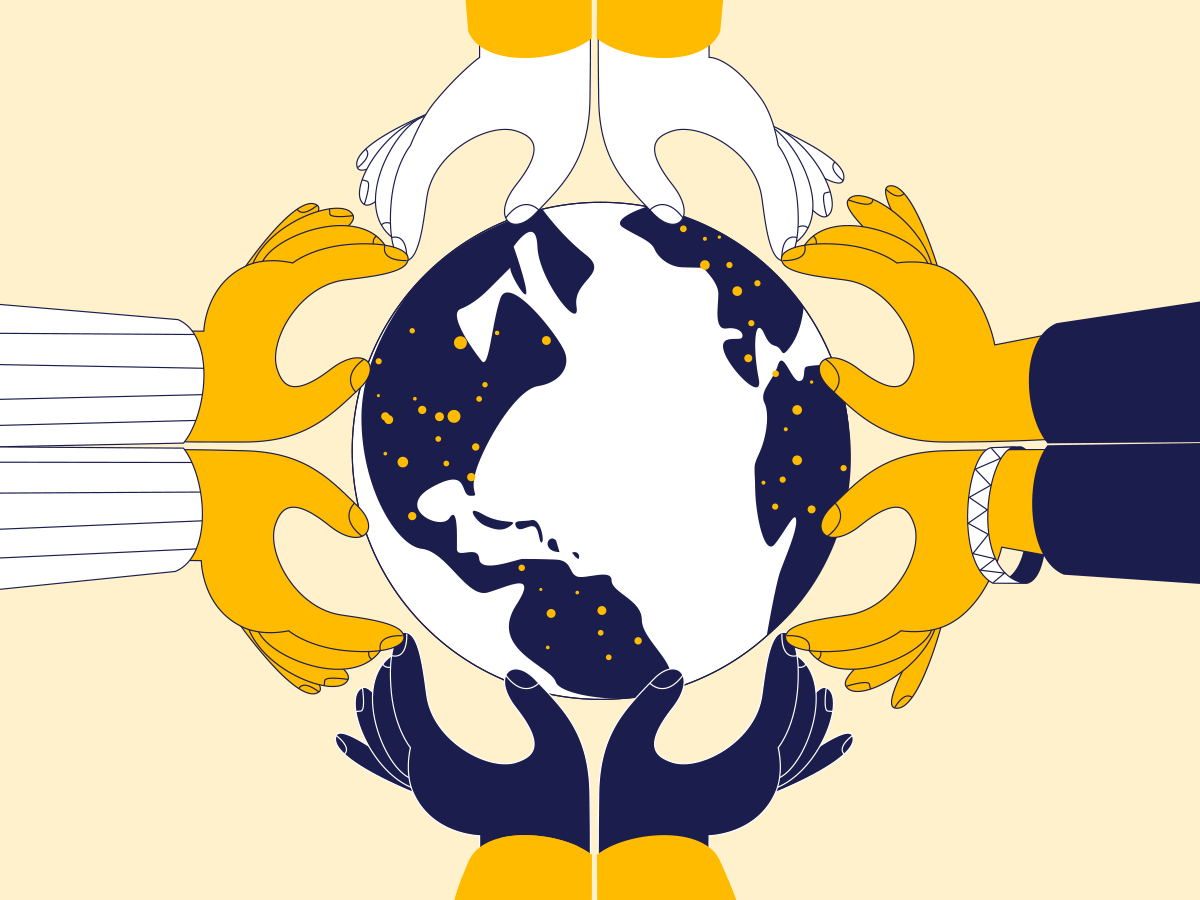If you target your Google Ads campaign to all countries and territories, you may wish to use bid adjustment for selected countries. However, once you set bid adjustment for certain countries, the campaign targeting changes from “all countries and territories” to selected countries only.
For this reason you may need to add the list of all countries and territories manually.
You can do it fast using Google Ads Editor and country ID codes. Currently, the country ID are numbers between 2004 (Afghanistan) and 2900 (Kosovo). However, the list of countries can change, so you should produce in Excel a list of IDs, e.g. between 2000 and 3500.
Then, using “Make multiple changes”, paste this list to Google Ads Editor (use the proper header to indicate that the numbers are country IDs).
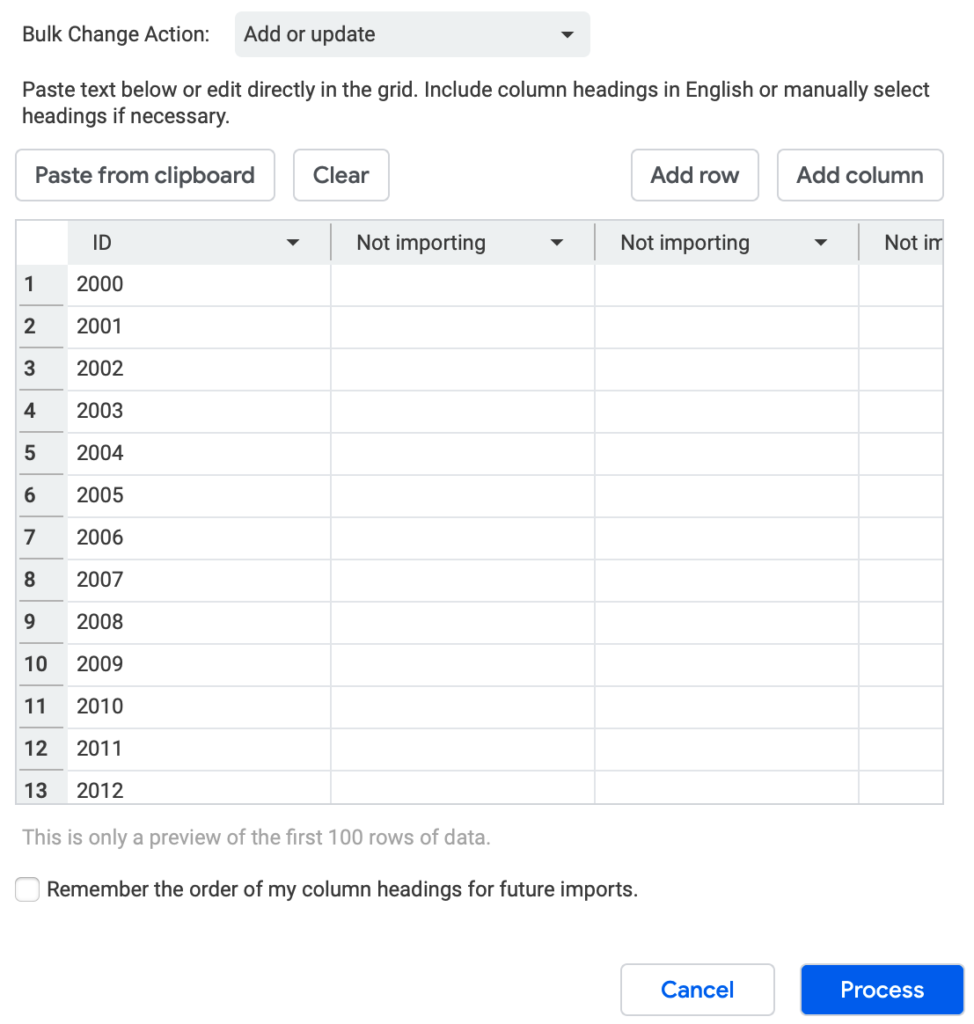
Then, press the button “Check locations”.
The system will verify the locations, add the names and mark the correct ones. Now, you only have to delete non-recognised IDs now, and the campaign will include the list of all countries and territories.
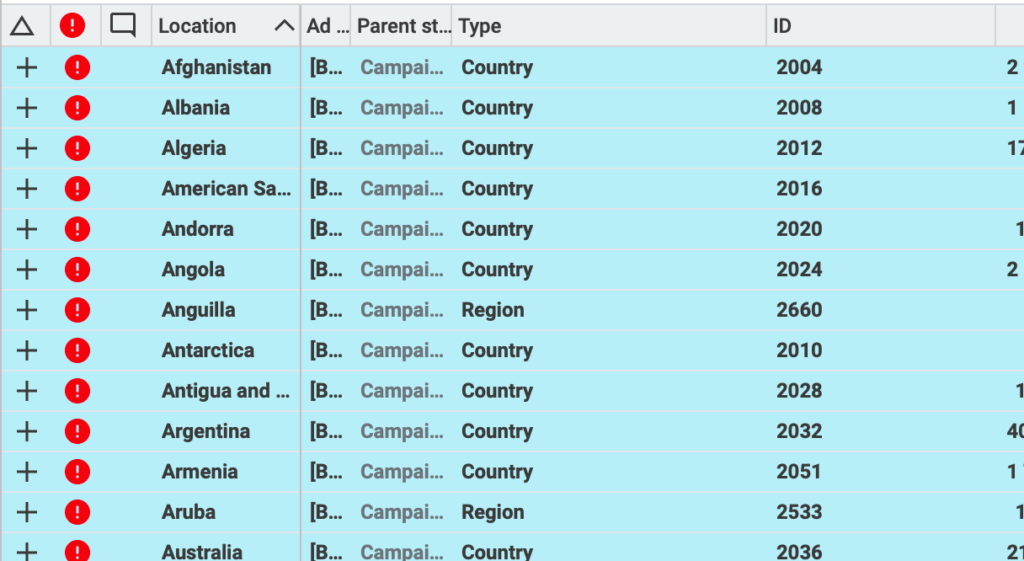
Voila!